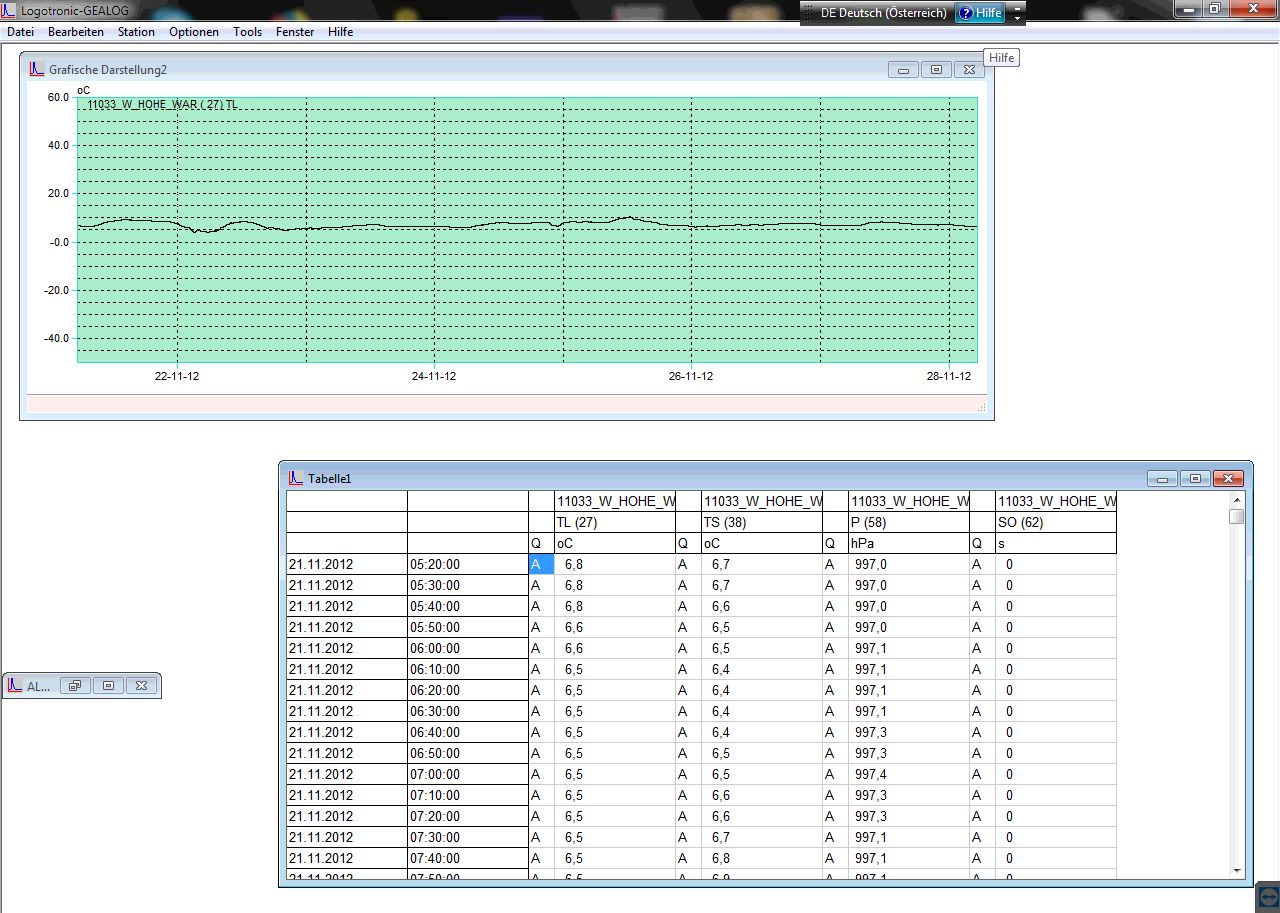Gealog for Windows
Standard software for configuration of Gealog dataloggers, readout of data memory and visualization of data.
Operating software for Gealog micro and Gealog SG/TG dataloggers
Gealog for Windows is our "classic" for operating Gealog dataloggers. The software package has been in use for many years, but is still excellent for reading out and visualizing measurement data from the dataloggers.
Functions
- Get data
Reading out the measured value memory of the datalogger together with all quality indicators, parameterization data and calibration data. The PC reads only those data that are not yet stored locally on the reading PC. - Terminal Emulation
All operating functions of the datalogger can be used directly via the communication interface. The keyboard of the PC works parallel to the keyboard of the datalogger and the display of the datalogger works parallel to the monitor of the PC. - Transfer parameters
All parameters of a measuring station are stored in the datalogger as well as in the PC. With this function, complete sets of parameters can be prepared on the PC and then programmed into the datalogger. - Get data from USB memory stick:
The Gealog TG datalogger offers the possibility to copy the stored measured values to a USB memory stick. The measured values can be read out from the memory stick on the PC by simple hand movements. - graphic output:
The stored measured values can be output as a time series. Zoom in the time and value dimension can be performed by defining a window with the mouse. The output can be a line graph, a step graph or with single points (e.g. for control values). The layout of the graphic can be optimized in several ways. (colors, net lines, labels, etc.) Values that exceed certain limits can be marked in the graph. - Table output
Output of the stored measured values as a numerical value table with or without output of the quality indicators associated with the measured values. Any combination of measuring channels, also measuring channels of different measuring stations, can be output in a table. - Runs on Windows operating system
[
[