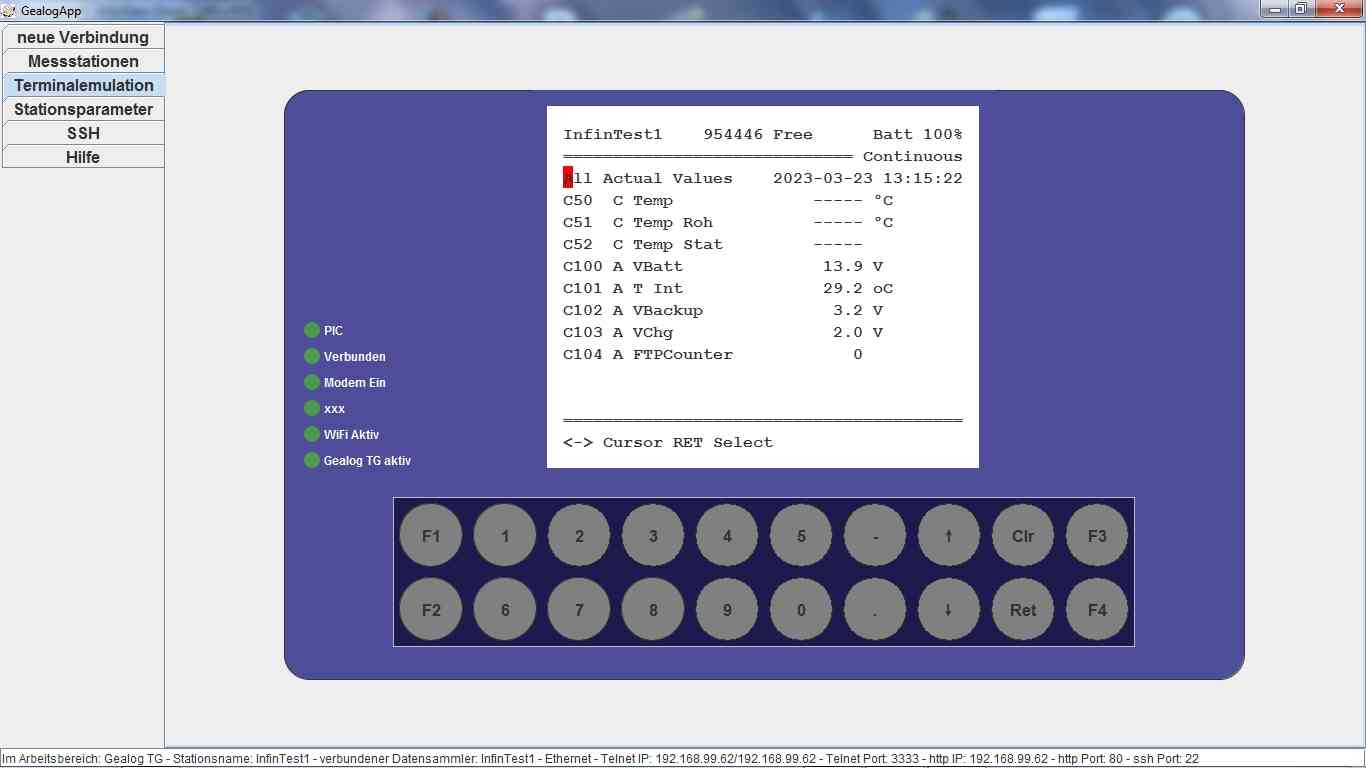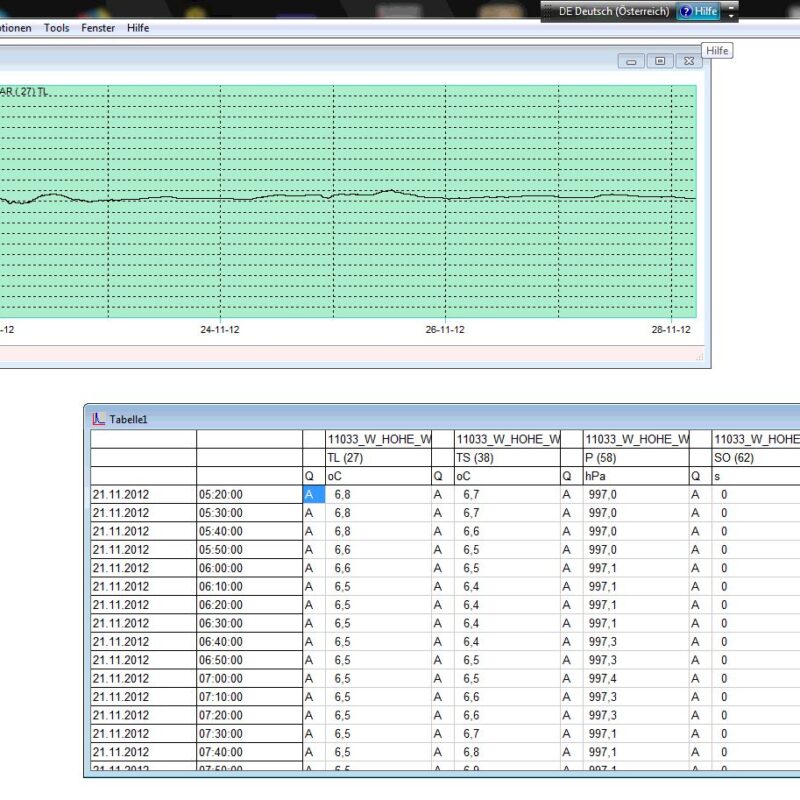GealogApp
ParamEdit is a comfortable editor for creating and maintaining Gealog SG/TG station parameters.
Software for datalogger operation and for creating and managing station parameters for Gealog dataloggers
- Compatible with Gealog SG, Gealog TG, Gealog micro SG, Gealog ftp Module Iot, Gealog ftp
- Convenient creation of parameter sets based on templates and editing of finished parameter sets
- Wizard for checking and comparing station parameters
- Upload and download of parameters to/from measuring stations, locally via data cable, WLAN or via the Internet
- Manage parameter sets on ftp server
- Direct communication with the data collector with "Terminal Emulation".
- Runs on Windows and Linux
Save time and money when creating station parameters
Station parameters define all processes in the measurement network, both in terms of data recording in the datalogger and the details of data transmission and also the IT security settings. For complex measuring stations and measuring networks, the creation of correct parameter sets for the measuring stations can represent an effort that should not be underestimated. Due to the number of different setting options, the probability of error is also very high.
The GealogApp was created to help the users of Gealog dataloggers optimal in creating the station parameters. A number of useful functions make parameterization child's play. In addition, the app allows direct communication with the data collectors in the menu item "Terminal Emulation". With it, for example, the setting in "Meters above Adria" or "Distance to Water Surface" can be carried out comfortably, the remote data transmission can be checked with it and much more.
Functions overview
- One app for the different types of dataloggers
- Clear presentation of the station parameters
- Assistant function
- Comparison of parameter sets
- Checking parameter sets
- Saving and loading of parameter sets possible both locally and via the Internet on ftp server.
- Upload and download parameters to/from measuring stations both locally and via the Internet.
- For this purpose, a measuring station table can be set up in which the associated IP address or url is stored for each station. The connection is established with a mouse click.
- Comfortable editing of the parameters
- Insertion and deletion of measuring channels with automatic correction of channel references.
- Loading groups of parameter entries into the current station parameters
- Terminal emulation
With an existing connection to the measuring station, it is possible to communicate directly with the datalogger.- Checking the current measured values,
- Leveling of gauging stations,
- Calibration of sensors
- Comprehensive help function replaces the manual (ToolTips)
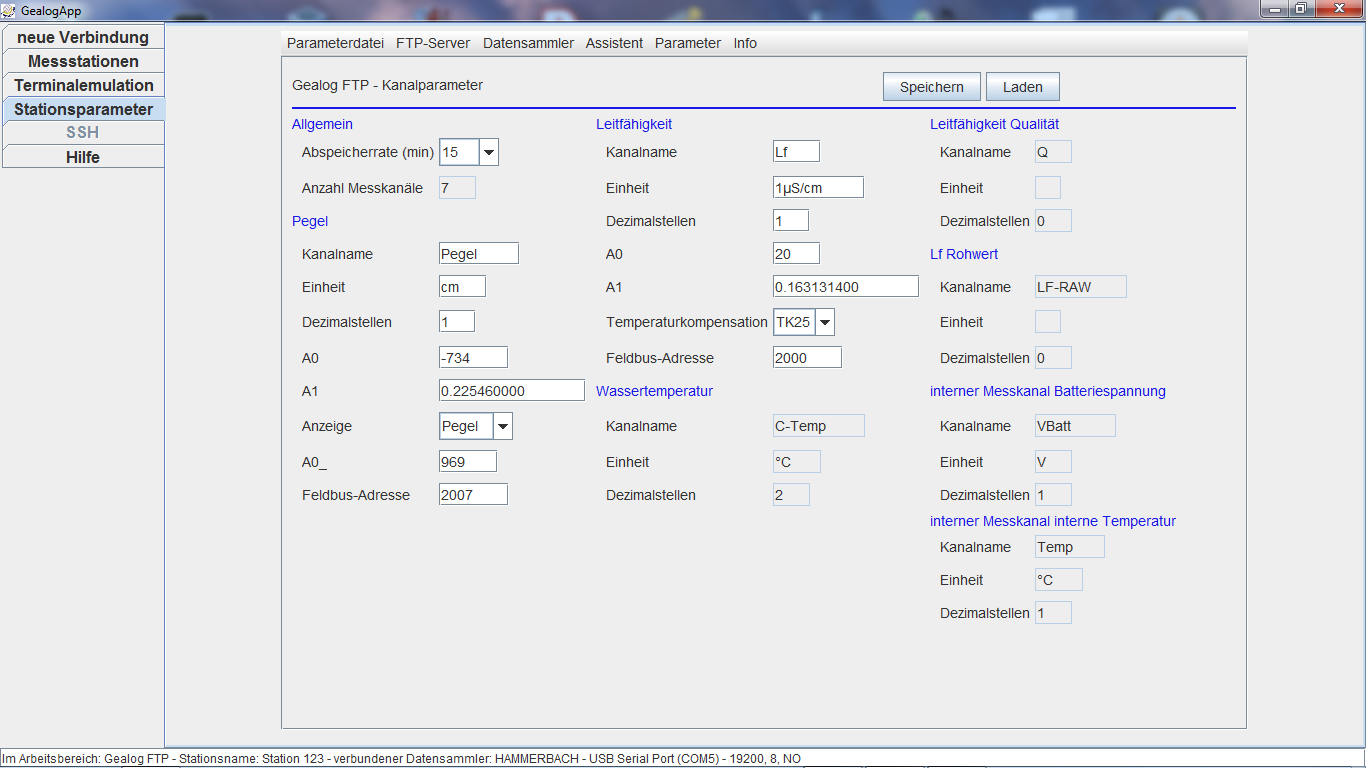
Channel parameters of a Gealog ftp Module IoT